
Let’s say a lot of people from your area are checking out your business online, and in-store sales are through the roof thanks to your local search rankings.
Then comes a problem: You decide to move to a new location.
In addition to the logistical factors associated with moving your business, you also need to think about the successful local SEO strategy you worked so hard to build. Can you imagine all your efforts going down the drain and having to start a campaign from scratch?
This is where local SEO comes in. The goal of local SEO is to have businesses to rank for queries with a geographic component.
Let’s go through the steps you’ll want to follow to maintain local SEO gains after you relocate your business.
Why Is It Important to Update Your Local SEO For a New Location?
There’s no magic potion to help you transfer your local SEO gains when you move to a new location.
It may be easy to update the location on your Google My Business listing and assume it’ll automatically change the whole strategy.
Unfortunately, it doesn’t work that way.
Google pulls information from infinite sources across the internet. If you only update your business name, address, and phone number (NAP) in one place, you’ll create inconsistencies in your local SEO, as other sources will feed Google the wrong information.
All the local citations about a business need to be consistent across the internet, as two different NAPs will give Google the impression of two separate businesses.
As a result, your local SEO efforts will be disjointed, potentially lowering your local rankings.
In addition, customers looking for your business rely on NAP information. If it’s inconsistent, you may lose them as they won’t know exactly where to find you.
To avoid all these issues when you relocate, be proactive, and take control of all your local listings.
Take Precautionary Measures For a New Location
If your local SEO campaign is still new when you’re relocating, you likely won’t need to change your information in many places. Keep an inventory of every site where your business has a listing to make sure the information matches across the board.
What if the campaign has been in place for a few years?
Hopefully, you already have that inventory to refer to. If not, you’ll need to find all the sites where your business is listed and build that inventory as you go. Then you’ll know where to update your NAP and other information after the move, and prevent inconsistent listings.
The good news is, you don’t have to perform hundreds of search queries to find all your business listings. Tools like Moz’s Check Your Online Presence can do the heavy lifting for you.
Check out these online presence results for the Darling Advertising Agency in New York:
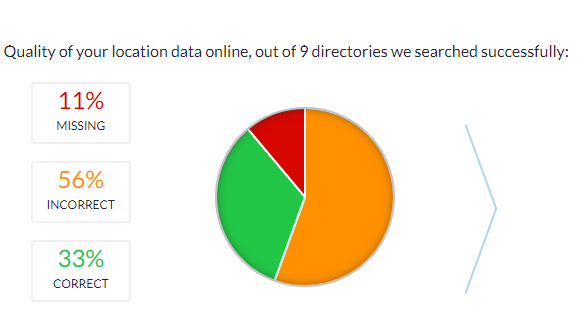
Those stats break down as follows:
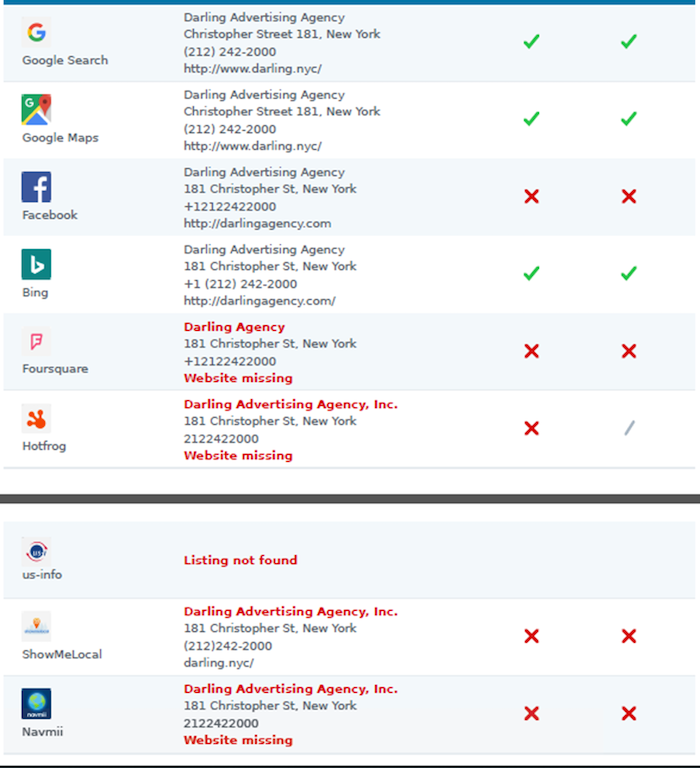
If your search returns a lot of those red X’s, you have some work to do.
How to Correct Your Local Business Listings
Moving your business can be hectic, but set aside some time to manage your Local SEO to preserve your rankings and help customers find you in your new location.
1. Update Your Website With New Location Information
Just as your new space will be your physical location, your website is your virtual real estate. Keeping it updated is crucial to maintaining your traffic, both online and in person.
You likely have your NAP listed on your contact page, but if it appears anywhere else on the site, make sure you update every instance. That information may also appear in your site’s footer. The good thing about that is, you can update it once, and it will be correct on every page of your site.
You can also add an image or two of the new location to your contact page to help your customers know what to look for on their first visit to the new spot.
Also, consider writing a brief blog post about the move. You can include more images here.
Don’t forget about the schema markup! Rather than sifting through your site’s code, you can check all your site’s structured data with Google’s Structured Data Testing Tool.
You may also want to include detailed directions to the new store. The best way to do this is to embed a map on your contact page. Roughly 86% of people look up business locations on Google Maps. Embedding it on your site will save your customers from having to look it up themselves. Plus, it can help make your contact page more attractive and useful, like Third Rail Coffee’s page:

The more information you can provide to your site visitors, and the easier you can make things for them, the more likely they’ll be to follow you to your new location.
2. Close the Previous Business Listing
Unless you’re moving to a brand-new location, there’s a chance another company previously occupied the spot.
Check for old listings. You may be surprised to find more than one listing already in existence. It’s pretty common since small businesses often move as they grow.
You’ll want to clear all these listings attached to your new location to prevent any confusion and to make sure your business is the only one showing up in searches attached to that location.
It’s especially important to clear out any old businesses because if you try to add a location already verified in Google My Business, it won’t appear because it will be flagged as a duplicate location in your account.
If this happens, you’ll see it listed as “Access needed,” which will tell you some other business verified this location previously.
Google has clear instructions on how to remedy the situation, but if all else fails, it might be easier to contact the other companies that occupied that location and ask them to remove their listing.
3. Change Your Google My Business Address to the New Location
Now that you’ve cleared any previous listings under your location, make sure your listing is updated.
Log into your Google My Business account, and check the pin marker to confirm it’s moved. In most cases, it’ll shift automatically. If it doesn’t, Google may send a postcard to verify the new location.
4. Update All Other Listings to the New Location
The older your business is, the more online listings it probably has, which means the more listings you need to update.
You can use a tool like Whitespark’s Local Citation Finder to find and update dozens of listings:
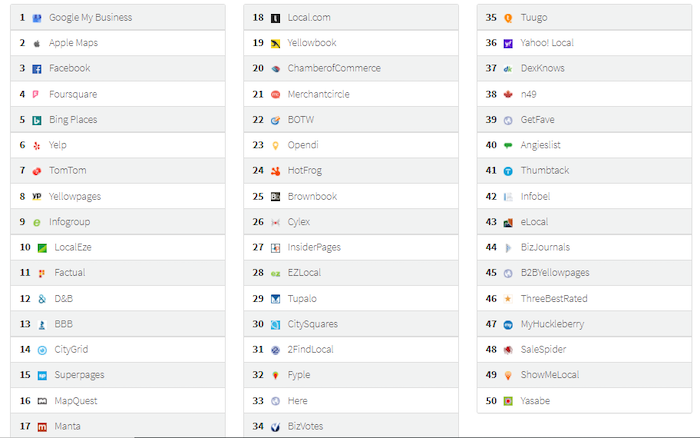
Some businesses have niche-specific directories such as Healthgrades for medical practitioners, HomeAdvisor for home improvement professionals, and Avvo for lawyers.
These listings carry a lot of weight so if they apply to your business, definitely make sure you keep them updated.
5. Review Your Listings For the New Location
Every few weeks, look for any duplicate listings that may have popped up. Mistakes happen all the time. Google may create a listing from old data so stay on top of things to keep such errors from affecting your rankings and confusing your customers.
What Next With Your Local SEO?
Once you’re settled in the new location, and your local listings are updated, you can start working on your local SEO again.
Solicit reviews from customers, keep your website updated, and use keywords consistent with the new place. This is critical if you’ve moved to a new town.
Connect with local people through your social media account to build rapport with your followers to help attract local customers. People want to visit businesses that are engaged with and care about their community.
Conclusion
Successful local SEO is all about attention to detail. Stay on top of your location information, wherever it appears online, and you’ll see less fluctuation in your rankings and foot traffic when your business moves.
You’ll also be better placed to compete with the businesses around you. More importantly, people will find your store, and you’ll hold onto those valuable customers.
Have you ever moved your business? Did it affect your local SEO?
The post How to Update Local SEO When Your Business Moves To A New Location appeared first on Neil Patel.